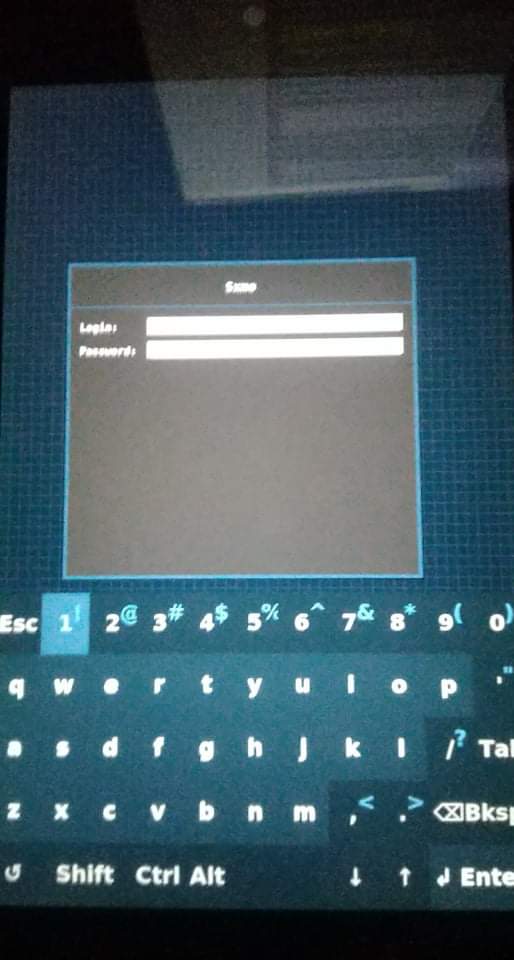DE Sxmo(gần giống i3wm) lên nexus 7 2012 wifi/3G 8Gb/16Gb/32Gb asus-grouper(trên 300 thiết bị được hỗ trợ ngay thời điểm này) mainline kernel linux 5.14-rc3-next-grate
https://twitter.com/postmarketOS

Trước tiên kiểm tra máy là PM269 hay E1565 bằng cách:
TWRP (adb shell) $ grep androidboot.baseband=unknown /proc/cmdline && echo grouper || echo tilapia
https://twitter.com/postmarketOS

postmarketOS (🐘 @postmarketOS@fosstodon.org) (@postmarketOS) on X
Not using Twitter anymore, find postmarketOS on Mastodon:
https://t.co/HKN1qTRwE3
twitter.com
Trước tiên kiểm tra máy là PM269 hay E1565 bằng cách:
Variants
- grouper rev. PM269 - without GSM (oldest)
- grouper rev. E1565 - without GSM (modern revision)
- tilapia rev. E1565 - with GSM
Do I have grouper or tilapia?
TWRP (adb shell) $ grep androidboot.baseband=unknown /proc/cmdline && echo grouper || echo tilapia
Which hardware revision of grouper do I have?
TWRP (adb shell) $ find /sys/devices/ | grep -c max776 && echo You have E1565TWRP (adb shell) $ find /sys/devices/ | grep -c tps6591 && echo You have PM269
Để PC nhận Nexus 7 2012 và flash kernel và push rootfs nhanh thì nên rút hết các thiết bị usb khác ngoài Nexus 7
Thêm repositories để cài package trong terminal
$ nano /etc/apk/repositories
Bỏ dấu “#” trước http://dl-cdn.alpinelinux.org/alpine/edge/testing/
Index of /alpine/edge/testing/
dl-cdn.alpinelinux.org
Cài pmbootstrap trên alpine linux trên user đã tạo, chú ý các bước
Quảng cáo
$ sudo apk add python3 coreutils procps git android-tools pmbootstrap
$ pmbootstrap init
$ […]: edge
$ […]: mainline
$ […]: asus
$ […]: grouper
Quảng cáo
$ […]: e1565 (PM269 như trên)
$ […]: sxmo
$ […, extra packages]: nano,vim
$ pmbootstrap status
$ pmbootstrap --details-to-stdout install --android-recovery-zip --recovery-install-partition=data
$ pmbootstrap export
File .img, kernel và .zip trong home/<username>/.local/var/pmbootstrap/ thư mục chroot-buildroot-armv7/var/lib và chroot-asus-grouper/boot hoặc chroot-asus-grouper/home/<user>/
Root và unlock bootloader Nexus 7 dùng tool
http://www.mediafire.com/file/d9kssrtg1dtnx3l/NRT_v2.1.9.sfx.zip/file
Cài đặt và mở TWRP-3.3.1-0-grouper.img tải tại đây:
https://dl.twrp.me/grouper/
Download TWRP for grouper
Download TWRP Open Recovery for grouper
dl.twrp.me
*** CÀI ĐẶT VÀO /userdata partition ***
Phải sửa file deviceinfo trong:
$ nano /home/<username>/.local/var/pmbootstrap/cache_git/pmaports/device/testing/deviceinfo
Sửa dòng: deviceinfo_flash_fastboot_max_size="650" thành "13773" (Nexus 7 8gb là 5829,
nexus 7 32gb là 27944)
Flash kernel vào boot partition trên máy:
$ pmbootstrap flasher flash_kernel
Mở TWRP trên nexus 7(nhấn nút nguồn + nút giảm âm lượng) và cắm vào máy tính, làm theo các bước sau:
(computer) $ adb shell
(twrp) $ df # look for the data partition. should be something like /dev/block/mmcblk0p9 or p10 with /data next to it
(twrp) $ umount /dev/block/mmcblk0p__ <- fill paron number
(twrp) $ umount /dev/block/mmcblk0p__ <- fill paron number # again, it can be mounted as /sdcard and as /data
(computer again) $ adb push /tmp/postmarketOS-export/asus-grouper.img /dev/block/mmcblk0p__ <- fill partition number
Với điều kiện:
grouper(bản wifi) /dev/block/mmcblk0p9
tilapia(bản 3G) /dev/block/mmcblk0p10
Config sysctl.conf có sự chỉnh sửa theo KTweak trên github của tytydraco (xda-developers)
Tham khảo:
https://github.com/tytydraco/KTweak/tree/latency
GitHub - tytydraco/KTweak at latency
A no-nonsense kernel tweak script for Linux and Android systems, backed by evidence. - GitHub - tytydraco/KTweak at latency
github.com
$ sudo nano /etc/sysctl.conf
# content of this file will override /etc/sysctl.d/*
vm.swappiness=100
vm.vfs_cache_pressure=100
vm.dirty_background_ratio=0
vm.dirty_ratio=0
vm.dirty_background_bytes = 11758094
vm.dirty_bytes = 23516188
vm.dirty_writeback_centisecs=400
vm.dirty_expire_centisecs=200
vm.lowmem_reserve_ratio=32 32
vm.min_free_kbytes=3072
vm.user_reserve_kbytes=6144
vm.admin_reserve_kbytes=3072
vm.panic_on_oom=0
vm.overcommit_memory=1
vm.overcommit_ratio=50
vm.drop_caches=3
vm.laptop_mode=10
vm.mmap_min_addr=4096
vm.oom_kill_allocating_task=0
vm.extfrag_threshold=500
vm.oom_dump_tasks=1
vm.page-cluster=3
vm.stat_interval=10
vm.compact_unevictable_allowed=0
vm.highmem_is_dirtyable=0
kernel.panic=10
kernel.panic_on_oops=1
kernel.tainted = 0
kernel.ctrl-alt-del = 1
kernel.threads-max = 15503
kernel.random.write_wakeup_threshold = 128
kernel.usermodehelper.bset=4294967295 4294967295
kernel.usermodehelper.inheritable=4294967295 4294967295
kernel.printk = 15 4 1 7
kernel.kptr_restrict = 2
kernel.randomize_va_space = 2
kernel.perf_event_paranoid = 3
kernel.keys.root_maxkeys=200
kernel.keys.root_maxbytes=20000
kernel.perf_event_paranoid=1
kernel.perf_cpu_time_max_percent=3
kernel.shmmax=268435456
kernel.shmall=2097152
kernel.msgmni=2048
kernel.msgmax=64000
kernel.sem=500 512000 64 2048
kernel.auto_msgmni=1
kernel.sched_child_runs_first=1
kernel.hung_task_timeout_secs=0
fs.file-max = 99222
fs.epoll.max_user_watches = 138922
net.core.somaxconn = 128
net.core.wmem_max = 131072
net.core.rmem_max = 131072
net.core.wmem_default = 112640
net.core.rmem_default = 112640
net.core.warnings = 1
net.ipv4.tcp_ecn=1
net.ipv4.tcp_fastopen=3
net.ipv4.tcp_timestamps=0
net.ipv4.tcp_tw_reuse=1
net.ipv4.tcp_wmem=1536 21845 131072
net.ipv4.tcp_rmem=1536 21845 131072
$ sudo sysctl -p
$ sudo nano /etc/local.d/cpufreq.start
# Set the governor to ondemand for all processors
for cpu in /sys/devices/system/cpu/cpufreq/policy*; do
echo ondemand > ${cpu}/scaling_governor
done
# Reduce the boost ignore_nice_load to 0
echo 0 > /sys/devices/system/cpu/cpufreq/ondemand/ignore_nice_load
# Reduce the boost io_is_busy to 0
echo 0 > /sys/devices/system/cpu/cpufreq/ondemand/io_is_busy
# Reduce the boost powersave_bias to 0 <-- tăng giảm xung của cpu/gpu
echo 0 > /sys/devices/system/cpu/cpufreq/ondemand/powersave_bias
# Reduce the boost sampling_down_factor to 2
echo 2 > /sys/devices/system/cpu/cpufreq/ondemand/sampling_down_factor
# Reduce the boost sampling_rate to 20000
echo 20000 > /sys/devices/system/cpu/cpufreq/ondemand/sampling_rate
# Reduce the boost threshold to 75%
echo 75 > /sys/devices/system/cpu/cpufreq/ondemand/up_threshold
for queue in /sys/block/*/queue
do
# Choose the first governor available
avail_scheds="$(cat "$queue/scheduler")"
for sched in cfq noop kyber bfq mq-deadline none
do
if [[ "$avail_scheds" == *"$sched"* ]]
then
echo "$sched" > "$queue/scheduler"
break
fi
done
# Do not use I/O as a source of randomness
# echo 0 > "$queue/add_random"
# Disable I/O statistics accounting
echo 0 > "$queue/iostats"
# Reduce heuristic read-ahead in exchange for I/O latency
echo 256 > "$queue/read_ahead_kb"
# Reduce the maximum number of I/O requests in exchange for latency
echo 512 > "$queue/nr_requests"
echo 128 > "$queue/max_sectors_kb"
echo 2 > "$queue/rq_affinity"
done
$ sudo chmod +x /etc/local.d/cpufreq.start
$ sudo rc-update add local default
$ sudo lbu commit