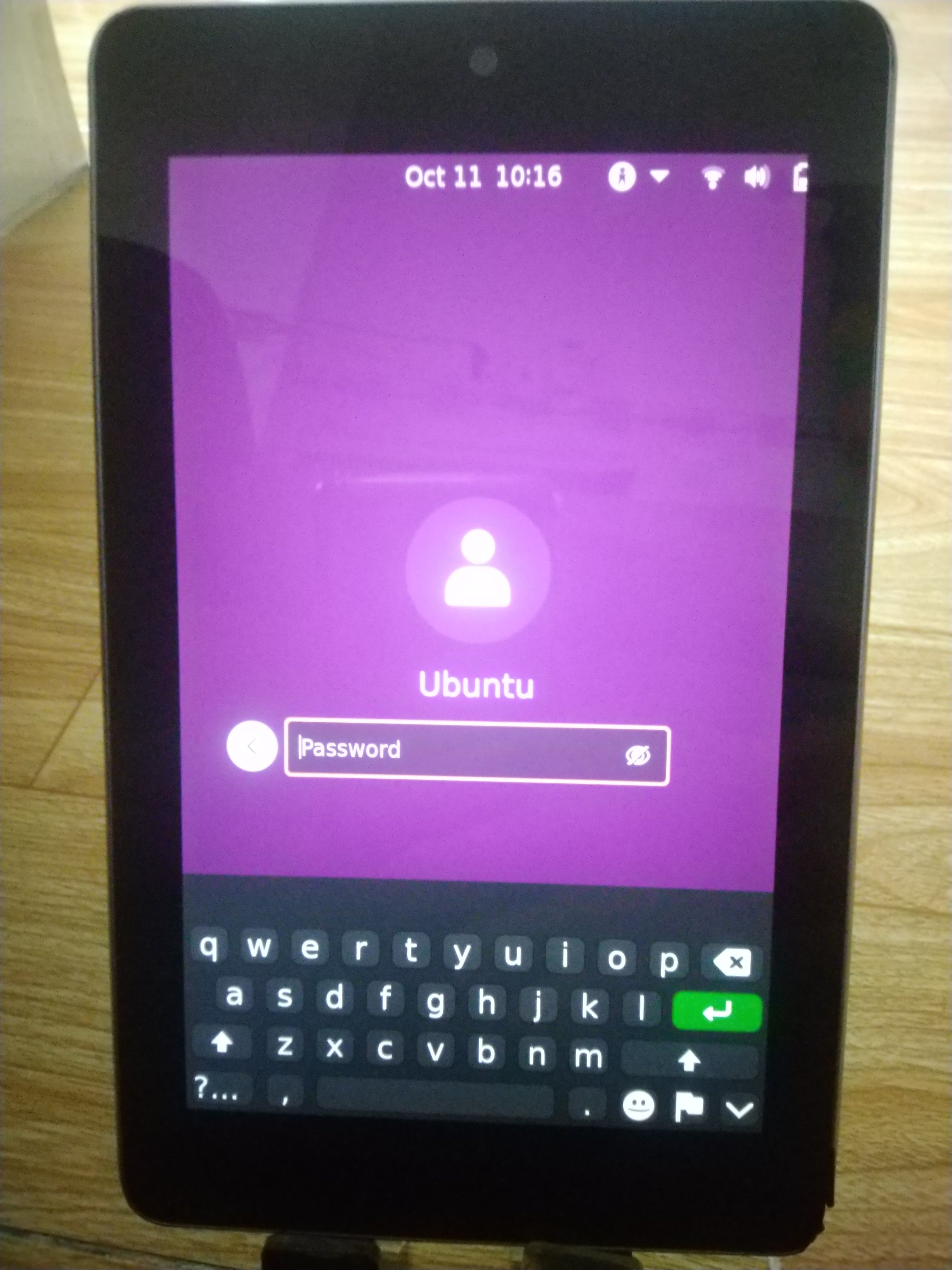Ubuntu 21.04 Hirsute Hippo pre-image server armhf kernel 5.15.0-rc4-next-20211011-postmarketos-grate
https://drive.google.com/drive/u/0/folders/1X7s3Qg2sX4pc5M-_FTlzON68Gptr1ro5
Ubuntu 21.04 Hirsute Hippo pre-image server armhf kernel 5.14.0-rc3-next-20210729-grate
https://drive.google.com/drive/folders/1jhq1v5ejOazDB1wSF-ZS0FxBc_QIPUFD
Cần có micro-usb keyboard để input trong command line
Cách kiểm tra Nexus 7 2012 là mã cũ PM269 hay E1565. Tham khao:
https://drive.google.com/drive/u/0/folders/1X7s3Qg2sX4pc5M-_FTlzON68Gptr1ro5
Ubuntu 21.04 Hirsute Hippo kernel-5.15.0-rc4 - Google Drive
drive.google.com
Ubuntu 21.04 Hirsute Hippo pre-image server armhf kernel 5.14.0-rc3-next-20210729-grate
https://drive.google.com/drive/folders/1jhq1v5ejOazDB1wSF-ZS0FxBc_QIPUFD
ubuntu - Google Drive
drive.google.com
Cần có micro-usb keyboard để input trong command line
Cách kiểm tra Nexus 7 2012 là mã cũ PM269 hay E1565. Tham khao:
https://wiki.postmarketos.org/wiki/Google_Nexus_7_2012_(asus-grouper)

Google Nexus 7 2012 (asus-grouper) - postmarketOS
wiki.postmarketos.org
Variants
- grouper rev. PM269 - without GSM (oldest)
- grouper rev. E1565 - without GSM (modern revision)
- tilapia rev. E1565 - with GSM
Do I have grouper or tilapia?
TWRP (adb shell) $ grep androidboot.baseband=unknown /proc/cmdline && echo grouper || echo tilapia
Which hardware revision of grouper do I have?
TWRP (adb shell) $ find /sys/devices/ | grep -c max776 && echo You have E1565
TWRP (adb shell) $ find /sys/devices/ | grep -c tps6591 && echo You have PM269
Đặt máy về bootloader, để flash boot.img qua fastboot hoặc dùng method của postmarketOS. Kết nối Nexus 7 vào máy tính qua cáp usb chuẩn 1.0 → 2.0
Quảng cáo
$ sudo adb start-server
$ sudo adb reboot bootloader
$ sudo fastboot flash boot <boot_filename>.img
Vào TWRP for grouper 3.3.1-0 trở lên https://dl.twrp.me/grouper/
Download TWRP for grouper
Download TWRP Open Recovery for grouper
dl.twrp.me
Dùng adb shell trên PC/laptop hoặc Advance/Terminal trong twrp để umount mmcblk0p9 (làm 2 lần cho chắc ăn) [với tilapia (bản 3G) là mmcblk0p10]
1. TWRP(Advance → Terminal): $ df
2. TWRP(Advance → Terminal): $ umount /dev/block/mmcblk0p__ <- fill partition number
3. TWRP(Advance → Terminal): $ umount /dev/block/mmcblk0p__ <- fill partition number
Quảng cáo
On PC/Laptop terminal:
$ adb push <rootfs_filename>.img /dev/block/mmcblk0p__ <- fill partition number
- grouper has likely data on /dev/block/mmcblk0p9 but make sure!
- tilapia has likely data on /dev/block/mmcblk0p10 but make sure!
Khi cài bản ubuntu pre-image server này vào, ubuntu mặc định sẽ boot bằng cloud-init và vào thẳng root khi nhấn Enter tại dòng thông báo hoặc disable cloud-init bằng empty file, tránh lỗi "used fallback datasource" như sau:
# sudo touch /etc/cloud/cloud-init.disabled
Bạn cần đổi passwd cho user ubuntu mặc định bằng
# sudo passwd ubuntu
# exit
login: ubuntu
passwd: [your_passwd]
Tạo wpa.conf cho kết nối wifi voi wpa_
# sudo su
# sudo wpa_passphrase [your_ssid_name] [your_router_passwd] > wpa.conf
Loading wpa.conf vào wpa_supplicant và ping thử google.com
# sudo wpa_supplicant -B -i wlan0 -c wpa.conf
# sudo dhclient wlan0
# sudo ping -c 3 google.com
Tạo kết nối wifi bang iwd daemon
# sudo apt install iwd
# sudo systemctl stop wpa_supplicant
# sudo systemctl disable wpa_supplicant
# sudo systemctl start iwd
# sudo systemctl enable iwd
# sudo iwctl
[iwctl]# device list
[iwctl]# station wlan0 scan
[iwctl]# station wlan0 get-networks
[iwctl]# station wlan0 connect [your_ssid]
Passwd: [your_router_passwd]
[iwctl]# exit
# sudo ip a
# sudo dhclient wlan0
# sudo ping -c 3 google.com
Update repository:
# sudo apt update && sudo apt upgrade
# sudo add-apt-repository ppa:grate-driver/ppa
# sudo apt install alsa-ucm-conf libvdpau-tegra xserver-xorg-video-opentegra linux-firmware libd3dadapter9-mesa libegl-mesa0 libgbm1 libgl1-mesa-dri libglapi-mesa libglx-mesa0 libosmesa6 mesa-opencl-icd mesa-va-drivers mesa-vdpau-drivers mesa-vulkan-drivers
Cài DE như Lubuntu, Xubuntu, Kubuntu, MATE, GNOME, Phosh, Budgie, Cinamon, Elementary, v.v...
GPU driver opentegra from grate-driver launchpad
https://launchpad.net/~grate-driver/+archive/ubuntu/ppa/+packages?field.name_filter=&field.status_filter=published&field.series_filter=hirsute
Packages in “grate-driver” : grate-driver : “grate-driver” team
Opensource drivers for NVIDIA Tegra from the GRATE project https://github.com/grate-driver
launchpad.net
Trong /opt folder có các utils temp_throttle, cpufreq.start, clear_ram, sysctl.conf v.v…
Remove RaspBerryPi package
# sudo apt purge --auto-remove u-boot-rpi:armhf linux-firmware-raspi2 linux-headers-5.11.0-1007-raspi linux-headers-5.11.0-1016-raspi linux-headers-raspi linux-image-5.11.0-1007-raspi linux-image-5.11.0-1016-raspi linux-image-raspi linux-modules-5.11.0-1007-raspi linux-modules-5.11.0-1016-raspi linux-raspi linux-raspi-headers-5.11.0-1007 linux-raspi-headers-5.11.0-1016 ubuntu-raspi-settings
# sudo apt install bluez dconf-gsettings-backend dconf-service libdconf1
Remove cloud-init
# sudo dpkg-reconfigure cloud-init
# sudo systemctl stop cloud-init
# sudo systemctl disable cloud-init
# sudo apt purge --auto-remove cloud-init
# sudo rm -rf /etc/cloud/ && sudo rm -rf /var/lib/cloud/
Disable systemd service load failed
# sudo systemctl --failed
# sudo systemctl disable networking
# sudo systemctl disable rpi-reconfigure-raspi-firmware
# sudo systemctl disable rpi-set-sysconf
Bypass emergency shell/emergency mod
# sudo systemctl mask emergency.service
# sudo systemctl mask emergency.target
Installing gnome-shell-common for testing
# sudo apt install tlp tlp-rdw rfkill dhcpcd5 build-essential gdm3 gnome-shell-common gnome-terminal human-theme
# sudo systemctl daemon-reload
# sudo systemctl default
# sudo reboot
Install build-essential, rfkill, bluez5, bluez-utils, neard, alsautils, alsa-base
**Virtual memory, kernel parameters and CPU frequencies Ondemand governor
$ sudo nano /etc/sysctl.conf
# content of this file will override /etc/sysctl.d/*
vm.swappiness=100
vm.vfs_cache_pressure=500
vm.dirty_background_ratio=5
vm.dirty_ratio=20
#vm.dirty_background_bytes = 11758094
#vm.dirty_bytes = 23516188
vm.dirty_writeback_centisecs=500
vm.dirty_expire_centisecs=200
vm.lowmem_reserve_ratio=32 32
vm.min_free_kbytes=3072
vm.user_reserve_kbytes=6144
vm.admin_reserve_kbytes=3072
vm.panic_on_oom=0
vm.overcommit_memory=1
vm.overcommit_ratio=50
#vm.drop_caches=3
vm.laptop_mode=0
vm.mmap_min_addr=4096
vm.oom_kill_allocating_task=0
vm.extfrag_threshold=500
vm.oom_dump_tasks=1
vm.page-cluster=0
vm.stat_interval=1
vm.compact_unevictable_allowed=0
vm.highmem_is_dirtyable=0
kernel.panic=10
kernel.panic_on_oops=1
kernel.tainted = 0
kernel.ctrl-alt-del = 1
kernel.threads-max = 15503
kernel.random.write_wakeup_threshold = 128
kernel.usermodehelper.bset=4294967295 4294967295
kernel.usermodehelper.inheritable=4294967295 4294967295
kernel.printk = 4 4 1 7
kernel.kptr_restrict = 2
kernel.randomize_va_space = 2
kernel.perf_event_paranoid = 3
kernel.keys.root_maxkeys=200
kernel.keys.root_maxbytes=20000
kernel.perf_event_paranoid=1
kernel.perf_cpu_time_max_percent=3
kernel.shmmax=268435456
kernel.shmall=2097152
kernel.msgmni=2048
kernel.msgmax=64000
kernel.sem=500 512000 64 2048
kernel.auto_msgmni=1
kernel.sched_child_runs_first=1
kernel.hung_task_timeout_secs=0
fs.file-max = 99222
fs.epoll.max_user_watches = 138922
net.core.somaxconn = 128
net.core.wmem_max = 131072
net.core.rmem_max = 131072
net.core.wmem_default = 112640
net.core.rmem_default = 112640
net.core.warnings = 1
net.ipv4.tcp_ecn=1
net.ipv4.tcp_fastopen=3
net.ipv4.tcp_timestamps=0
net.ipv4.tcp_tw_reuse=1
net.ipv4.tcp_wmem=1536 21845 131072
net.ipv4.tcp_rmem=1536 21845 131072
$ sudo sysctl -p
$ sudo nano /opt/cpufreq.start
# Set the governor to ondemand for all processors
for cpu in /sys/devices/system/cpu/cpufreq/policy*; do
echo ondemand > ${cpu}/scaling_governor
done
# Reduce the boost ignore_nice_load to 0
echo 0 > /sys/devices/system/cpu/cpufreq/ondemand/ignore_nice_load
# Reduce the boost io_is_busy to 0
echo 0 > /sys/devices/system/cpu/cpufreq/ondemand/io_is_busy
# Reduce the boost powersave_bias to 0 <-- tăng giảm xung của cpu/gpu
echo 0 > /sys/devices/system/cpu/cpufreq/ondemand/powersave_bias
# Reduce the boost sampling_down_factor to 2
echo 2 > /sys/devices/system/cpu/cpufreq/ondemand/sampling_down_factor
# Reduce the boost sampling_rate to 20000
echo 20000 > /sys/devices/system/cpu/cpufreq/ondemand/sampling_rate
# Reduce the boost threshold to 95%
echo 95 > /sys/devices/system/cpu/cpufreq/ondemand/up_threshold
$ sudo sh /opt/cpufreq.start
***Control CPU frequency matching with thermal, using shell scripts
https://github.com/Sepero/temp-throttle/tree/4e6fa06ea036129c4a815fc5d4494556578624e1
GitHub - Sepero/temp-throttle at 4e6fa06ea036129c4a815fc5d4494556578624e1
A shell script for throttling system CPU frequency based on a desired maximum temperature - GitHub - Sepero/temp-throttle at 4e6fa06ea036129c4a815fc5d4494556578624e1
github.com
Low_temp = max_temp - 3
$ sh temp_throttle 59
Create startup temperature for cpu throttle at login
$ visudo
ALL ALL=(ALL) NOPASSWD: /path/to/temp_throttle
$ sudo chown root:root /path/to/temp_throttle
$ sudo chmod 755 /path/to/themp_throttle
Settings → Sessions and Applications Startup
Command: sudo /path/to/temp_throttle 58
***Fix sound ALC5642 cho tegra-rt5640***
https://help.ubuntu.com/community/SoundTroubleshooting
SoundTroubleshooting - Community Help Wiki
help.ubuntu.com
https://forum.ubuntuusers.de/topic/medion-akoya-e2228t/2/
Medion Akoya E2228t › System einrichten und verwalten › Systemverwaltung, Installation, Aktualisierung › Forum › ubuntuusers.de
forum.ubuntuusers.de
$ sudo lsmod | grep "^snd" | cut -d " " -f 1
snd_soc_tegra30_i2s
snd_soc_tegra30_ahub
snd_soc_tegra_pcm
snd_soc_tegra_machine
snd_soc_core
snd_pcm_dmaengine
snd_pcm
snd_timer
snd
$ sudo nano /etc/modules
snd_soc_rl6231
snd_soc_rt5640
snd_soc_tegra30_i2s
snd_soc_tegra30_ahub
snd_soc_tegra_pcm
snd_soc_tegra_machine
snd_soc_tegra_wm8903
snd_soc_core
snd_soc_wm8903
snd_pcm_dmaengine
snd_pcm
snd_timer
snd
$ sudo reboot
Checking soc soundcard loaded:
$ sudo cat /proc/asound/card*/id
ALC5642
$ sudo alsa force-reload
$ alsamixer -c 0
Enable các thông số thiết lập (phím M hoặc phím mũi tên lên/xuống): "Speaker R" "Speaker L" "DAC MIXR INF1" "DAC MIXL INF1" "SPOL MIX DAC R1" "SPOL MIX DAC L1" "Stereo DAC MIXR DAC R1" "Stereo DAC MIXL DAC L1"
***Auto rotate screen using gawk and iio-sensor-proxy***
https://github.com/donbowman/kde-auto-rotate
GitHub - donbowman/kde-auto-rotate: Autorotate the display & pointers on a convertible laptop
Autorotate the display & pointers on a convertible laptop - donbowman/kde-auto-rotate
github.com
Switch code left-up to normal, switch code right-up to bottom-up. Following readme to install or download edit package: https://www.mediafire.com/file/pvfqfm2zee84xzz/