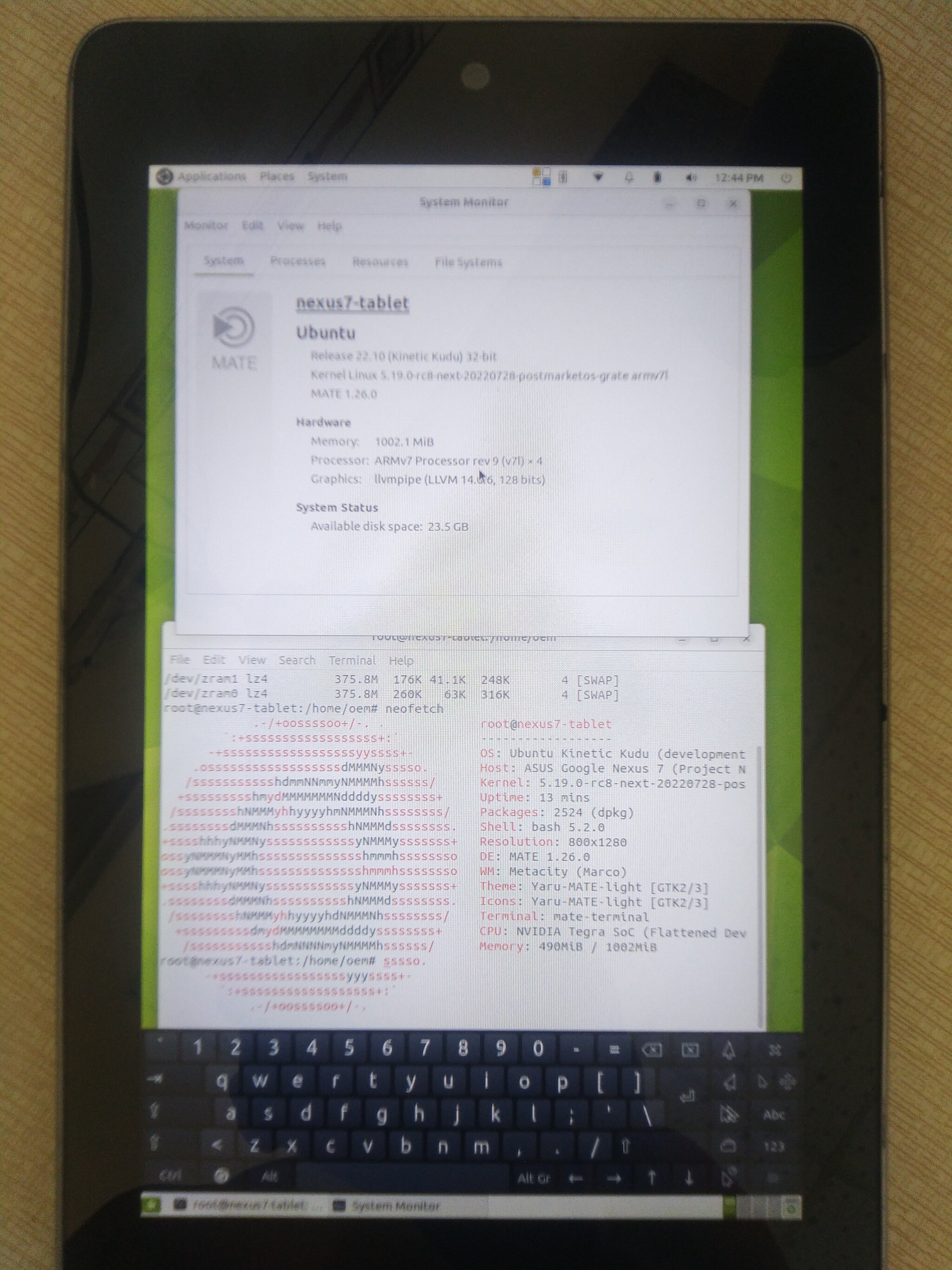Link image:
https://drive.google.com/drive/folders/1E1D9JJ-UchnAW7seohaMKIkVD76wNqaE
Tham khảo link tạo image và cách mount vào loop:
https://tinhte.vn/thread/ubuntu-22-04-1-lts-mate-lxqt-nexus-7-2012-grouper-rev-e1565-kernel-5-19-0-rc8.3447577/

Tham khảo cách debootstrap để tạo ubuntu base và cài ubuntu-mate-desktop:
https://tinhte.vn/thread/debootstrap-tao-armhf-va-arm64-rootfs-cua-ubuntu-va-debian.3515750/

https://drive.google.com/drive/folders/1E1D9JJ-UchnAW7seohaMKIkVD76wNqaE
Ubuntu-MATE-22.10-kernel-5.19.0-rc8-next-20220728-postmarketos-grate - Google Drive
drive.google.com
Tham khảo link tạo image và cách mount vào loop:
https://tinhte.vn/thread/ubuntu-22-04-1-lts-mate-lxqt-nexus-7-2012-grouper-rev-e1565-kernel-5-19-0-rc8.3447577/

Ubuntu MATE 22.04.1 Nexus 7 2012 wifi 3G rev. E1565 kernel-6.1.0-postmarketos-grate | Viết bởi LuxiTD
Link tải trên Gdrive:
Ubuntu 22.04.1 LTS MATE ext4 kernel-6.1.0-postmarketos-grate
https://drive.google.com/drive/u/0/folders/1uJ_VhBcWXF-9n7T0lH8vlHihjVY_gthV
Default user: passwd
root: ubuntu
oem: ubuntu
Ubuntu 22.04.1 LTS MATE ext4 kernel-5.
tinhte.vn
Tham khảo cách debootstrap để tạo ubuntu base và cài ubuntu-mate-desktop:
https://tinhte.vn/thread/debootstrap-tao-armhf-va-arm64-rootfs-cua-ubuntu-va-debian.3515750/
Debootstrap tạo armhf và arm64 rootfs của Ubuntu và Debian | Viết bởi LuxiTD
Link tham khảo: https://ubuntu-mate.community/t/bootstrapping-ubuntu-mate-for-an-armhf-base/556
Sau khi cài Ubuntu MATE 20.04.4 LTS, có thể dùng debootstrap để tạo armhf/arm64 rootfs của Ubuntu 22.04 LTS hoặc Debian bookworm và nén rootfs.tar.
tinhte.vn
Cách kiểm tra Nexus 7 2012 là mã cũ PM269 hay E1565. Tham khảo:
https://wiki.postmarketos.org/wiki/Google_Nexus_7_2012_(asus-grouper)

Google Nexus 7 2012 (asus-grouper) - postmarketOS
wiki.postmarketos.org
Variants
- grouper rev. PM269 - without GSM (oldest)
- grouper rev. E1565 - without GSM (modern revision)
- tilapia rev. E1565 - with GSM
Do I have grouper or tilapia?
TWRP (adb shell) $ grep androidboot.baseband=unknown /proc/cmdline && echo grouper || echo tilapia
Which hardware revision of grouper do I have?
TWRP (adb shell) $ find /sys/devices/ | grep -c max776 && echo You have E1565
TWRP (adb shell) $ find /sys/devices/ | grep -c tps6591 && echo You have PM269
Install Alpine Linux on Virtualbox:
Quảng cáo
Đặt máy về bootloader, để flash boot.img qua fastboot hoặc dùng method của postmarketOS. Kết nối Nexus 7 vào máy tính qua cáp usb chuẩn 1.1 → 2.0
$ sudo adb start-server
$ sudo adb reboot bootloader
$ sudo fastboot flash boot <boot_filename>.img
Vào TWRP for grouper 3.3.1-0 hoặc phiên bản mới hơn https://dl.twrp.me/grouper/
Download TWRP for grouper
Download TWRP Open Recovery for grouper
dl.twrp.me
Dùng adb shell trên PC/laptop hoặc Advance/Terminal trong twrp để umount mmcblk0p9 (làm 2 lần cho chắc ăn vì android mount /data và /sdcard trên cùng mmcblk0p9) [với tilapia (bản 3G) là mmcblk0p10]
1. TWRP(Advance → Terminal): $ df
Quảng cáo
2. TWRP(Advance → Terminal): $ umount /dev/block/mmcblk0p__ <- fill partition number
3. TWRP(Advance → Terminal): $ umount /dev/block/mmcblk0p__ <- fill partition number
On PC/Laptop terminal:
$ adb push <rootfs_filename>.img /dev/block/mmcblk0p__ <- fill partition number
- grouper has likely data on /dev/block/mmcblk0p9 but make sure!
- tilapia has likely data on /dev/block/mmcblk0p10 but make sure!
Khuyên dùng iwd thay thế cho wpa_supplicant mặc định trên ubuntu để tiết kiệm pin. Tạo kết nối wifi bằng iwd daemon
# sudo apt install iwd
# sudo systemctl stop wpa_supplicant
# sudo systemctl disable wpa_supplicant
# sudo systemctl start iwd
# sudo systemctl enable iwd
# sudo nano /etc/iwd/main.conf để đặt EnableNetworkConfiguration=true
# sudo iwctl
[iwctl]# device list
[iwctl]# station wlan0 scan
[iwctl]# station wlan0 get-networks
[iwctl]# station wlan0 connect [your_ssid]
Passwd: [your_router_passwd]
[iwctl]# exit
# sudo ping -c 3 google.com
Firefox-esr v.102
# sudo add-apt-repository ppa:mozillateam/ppa
# sudo apt-get update
# sudo apt-get install firefox-esr
Hiện tại, chưa có driver hỗ trợ cho Ubuntu Kinetic Kudu 22.10(đang test) trên launchpad của grate-driver, chỉ đang chạy opentegra 2d accelerate trên Xorg.
Nâng cấp cho cpufreq.start:
Service trong /etc/systemd/system/cpufreq_start.service
File bash shell trong /usr/bin/cpufreq.start
Nâng cấp cho clear_ram:
Service trong /etc/systemd/system/clear_ram.service
File bash shell trong /usr/bin/clear_ram
Nâng cấp cho temp_throttle:
Service trong /etc/systemd/system/temp_throttle.service
File bash shell trong /usr/bin/temp_throttle
Hotplug cả 4 cores của CPU bằng script trong cpufreq.start và temp_throttle
Chỉnh lại /etc/sysctl.conf cho phù hợp dùng zram-config (đã edit /usr/bin/init-zram-swapping theo Nvidia proprietary source-code) trên upstream. Không dùng swapfile trên eMMC, vì chạy rất chậm, xda-developers AndDisa's AOSP 7.1.2 NZH54D ROM cho Nexus7 2012 ở downstream, hỗ trợ zram rất tốt
Firmware bluetooth và wifi hoạt động tốt với kernel 5.19, chép vào /lib/firmware/postmarketos/brcm
https://gitlab.com/baonks81/nexus-7-2012-grouper-ubuntu-mate-lxqt-22.04/-/raw/main/ubuntu mate 22.04/brcm.zip?inline=false
Để xoay màn hình dùng kde-auto-rotate trong /opt folder hoặc tải trên github của chính tác giả DonBowman
Link: https://forum.xda-developers.com/t/linux-on-the-nexus-7-2012-wifi-rev-e1565-grouper-2022-edition.4323099/