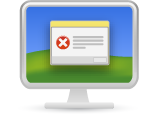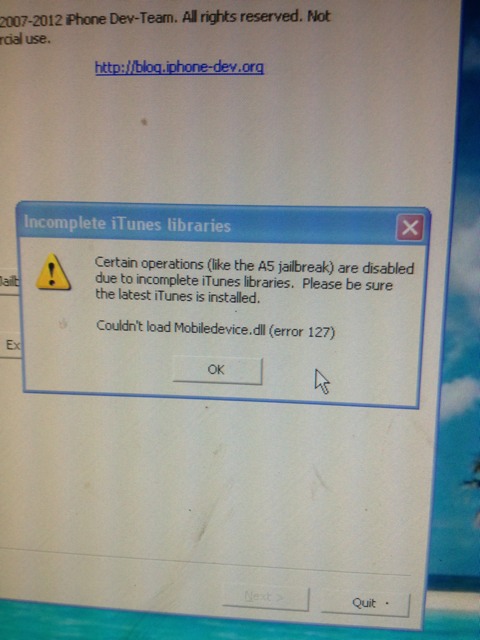Hi a/e
sau khi được at&t unlock thì mình restore lại máy lại.nên lên bản 5.1 bb 4.12.mất hết tất cả.
giờ mình muốn redsn0w lại cài cydia thì báo lỗi 127.a/e nào biết giúp mình khắc phục lỗi này với.thanks all
sau khi được at&t unlock thì mình restore lại máy lại.nên lên bản 5.1 bb 4.12.mất hết tất cả.
giờ mình muốn redsn0w lại cài cydia thì báo lỗi 127.a/e nào biết giúp mình khắc phục lỗi này với.thanks all