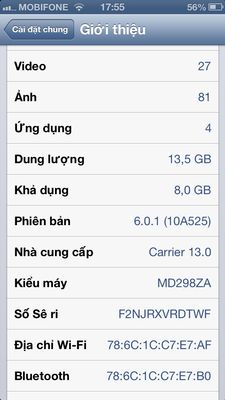CẬP NHẬT 20-3-2013:Apple vừa phát hành iOS 6.1.3 cho các đời máy.
Lưu ý máy đã JB không được update qua OTA trong Settings> General> Software Update, chắc chắn sẽ bị lỗi cáp + dĩa.
Chỉ được Update hay Restore qua iTunes.
Link download 6.1.3: http://www.icj.me/ios/
Hiện chưa có tool jailbreak iOS 6.1.3 cho iPhone5/4S và các đời iPad.
Tuy nhiên Redsn0w 0.9.15b3 vẫn jailbreak TETHER cho chip Pre-A5, tức là iPhone4, 3GS, iPodTouch Gen4.
Khi chọn SLFW phải chọn FW 6.0 trước.
evasi0n 6.0-6.1.2 Untether, 0.4-1 Cydia/Telesphoreo chưa untethered được FW 6.1.3.
Tham khảo:
Again, if you happen to be on iOS 6.1.2, DO NOT update to iOS 6.1.3, or you will lose your untethered jailbreak. This tutorial applies to users of pre-A5 powered iOS devices only, who may have accidently updated to 6.1.3, or those developers who want to test their tweaks and apps on 6.1.3 for any future public untethered jailbreak release.
Compatibility:
- iPhone 4, iPod touch 4, iPhone 3GS
- Redsn0w 0.9.15b3 [Windows / Mac]
- iPhone 4/3GS, iPod touch 4th-gen running iOS 6.1.3 final. You can download iOS 6.1.3from here.
- iOS 6.0 IPSW. You can download iOS 6 from here.
Step 1: Download the original iOS 6.0 from the link provided above.
Step 2: Download and fire up Redsn0w 0.9.15b3 and run it. Download links above.
Step 3: Click on the visible Extras button and choose Select IPSW. Point Redsn0w to the unmodified iOS 6.0 IPSW you downloaded in step 1.
Nguồn: Jailbreak iOS 6.1.3 On Pre-A5 iPhone And iPod touch Using Redsn0w [How-To Tutorial]
øøøøøøøøøøøøøøøøøøøøøøøøøøøøøøøøøøøø
Quảng cáo
UPDATE: Các version mới nhất của evasi0n sẽ được cập nhật ngay đầu bài:
√ evasi0n 1.5.3 fix lỗi cho bản Windows:
Các máy đã JBU 1.5, 1.5.1 thành công không cần JB lại và cũng không có update trong Cydia. Các máy đã JBU 1.4 cần restore lại và JBU 1.5 trở lên 1.5.3 để giúp Reboot nhanh hơn.
√ evasi0n 1.5.2 fix các lỗi bản English, thêm ngoại ngữ cho French, Chinese, German. và chèn thêm danh sách các kiện hàng.
View attachment 1013176
Evad3rs Jailbreak Team là một đội ngũ gồm 4 thành viên: pimskeks, planetbeing, pod2g và MuscleNerd mới thành lập để thay thế nhóm Chronic Dev-Team đã tuyên bố giải thể. Evad3rs vừa phát hành Evasi0n Jailbreak Untethered iOS 6.0,0, 6.0.1, 6.0.2, 6.1.0, 6.1.1(4S), 6.1.2 các máy sau:
- iPhone5, iPhone4S, iPhone4. Phone3GS.
- iPad4, iPad3, iPad2, iPadMini.
- iPodTouch4G, iPodTouch5G.
http://evasi0n.com.
Quảng cáo
Version 1.5.1 chèn thêm các update trong Cydia.
Version 1.5 cải thiện thời gian khởi động máy nhanh hơn.
Các máy đã JBU hay JBT không cần JB lại, chỉ update evasi0n 6.0-6.1.2 Untether trong Cydia> Changes khi thấy có yêu cầu update.
Download iTunes mới nhất 11.0.2:
http://www.apple.com/itunes/?cid=OAS-US-DOMAINS-itunes.com
http://www.icj.me/ios/
Topic cho iPad: evasi0n Jailbreak Untethered iOS 6.1.2 > 6.0 cho iPad 4, 3, 2, mini.
YÊU CẦU:
- Thời gian: khoảng 5 phút.
- iPhone, iPad, iPod đang sử dụng firmware từ 6.0.0 đến 6.1.2.
- Kết nối USB WinXP, Vista, Wind7, Win8, Mac OS X 10.5 trở lên, Linux x86 / x86_64.
LƯU Ý:
- Backup dữ liệu qua iTunes hay iCloud trước khi sử dụng evasi0n.
- Restore hay Update qua iTunes, không update qua OTA trên iPhone/iPad/iPod.
- Đang ở FW iOS5 hay iOS6 có thể Shift+Update lên 6.1.2 không cần Restore.
- Thoát hẳn iTunes trước khi jailbreak evasi0n.
- Tháo gỡ Passcode Lock trước khi Jailbreak.
- Không được mở iTunes hay Xcode trong thời gian evasi0n hoạt động. Chỉ trượt mở máy và vào Springboard để nhấn icon Evasi0n để install, evasi0n tiếp tục jailbreak xong máy khởi động trượt mở máy vào sẽ có icon Cydia.

Tóm lược Jailbreak gồm 3 bước:
Để iPhone chế độ Standy bình thường, không được tắt (Power Off).
Bước 1: Sau khi download về, kéo icon Evasi0n ra desktop, nhấn double-click lên icon Evasi0n, nhấn tiếp nút Jailbreak. Từ bước này không được đụng đến iPhone dù hiện táo hay vào Lockscreen, chỉ trượt mở máy khi hiện thông báo: "To continue, please unlock your device before the jailbreak"...
Bước 2: Trượt mở máy, nhấn icon "Jailbreak" (sẽ tưng ra). Tiếp tục chờ evasi0n thao tác...
Bước 3: Jailbreak hoàn tất, trượt mở máy nhấn icon "Cydia" sẽ chạy "Preparing Filesystem". Sau khi Respring, vào lại Cydia chọn User> Done.
Hình ảnh minh hoạ JB evasi0n 1.5.1 cho iPhone trên Mac OS X, trên Windows và Linux tương tự.
HÌNH ẢNH MINH HOẠ:
Bước 1: Sau khi download về, nhấn double-click lên icon Evasi0n hiện ra bảng sau, nhấn Jailbreak. Từ lúc này không được đụng đến iPhone dù hiện táo hay vào Springboard:
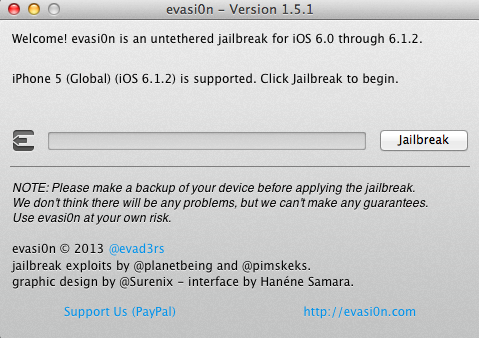
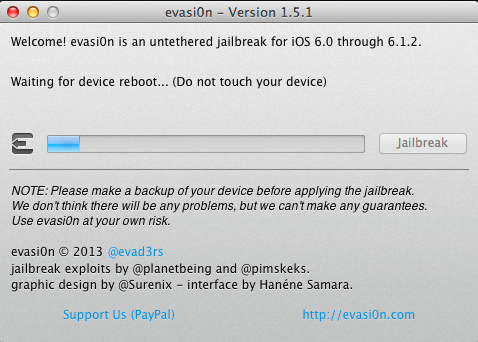
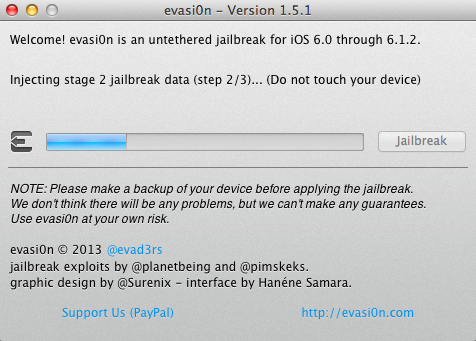
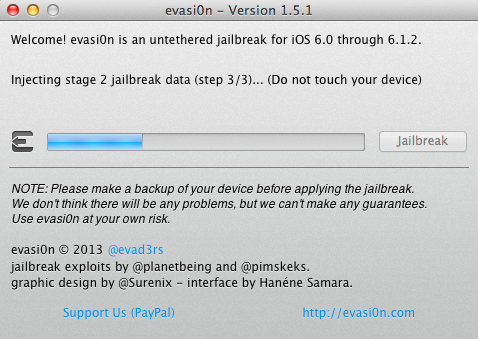
iPhone chuẩn bị reboot hiện táo và vào Lockscreen.
LƯU Ý: Không được trượt mở máy, cứ chờ evasi0n thao tác tiếp...
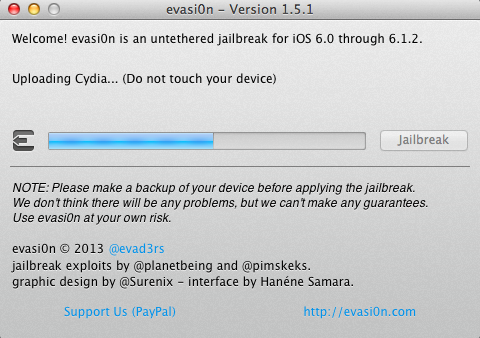
Bước 2: Khi hiện thông báo: "To continue, please unlock your device and tap the new jailbreak icon"...
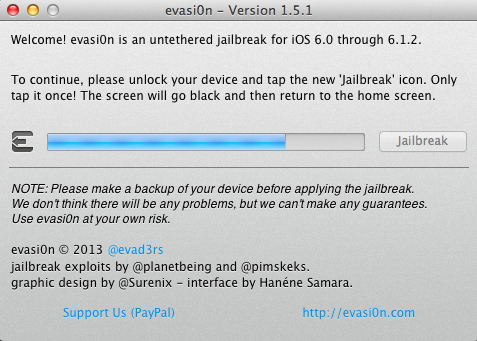
Bạn trượt mở màn hình vào sẽ thấy icon "Jailbreak", nhấn vào là xong (sẽ tưng ra).

Sau đó chờ evasi0n thao tác tiếp, đừng động vào máy...
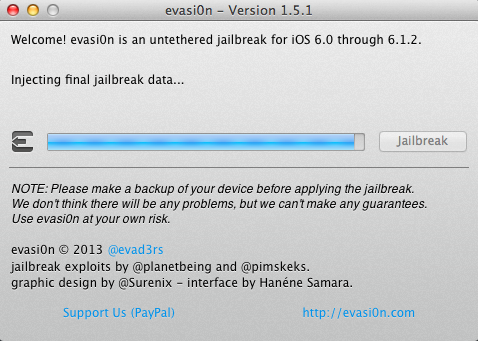
Bước 3: Hoàn tất jailbreak. Nhấn nút Exit để thoát evasi0n.
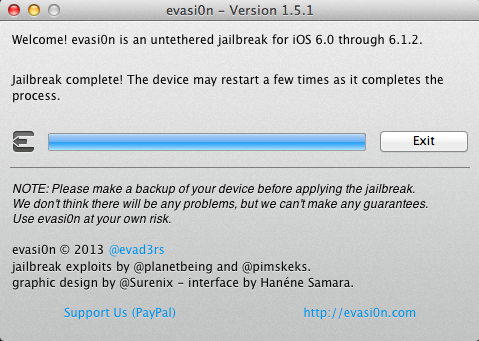
Lúc này màn hình hiện táo reboot, hiện màn hình evasi0n kích hoạt chờ chút...
Khi hiện Lockscreen, trượt mở máy, nhấn icon Cydia:


Nhấn vào icon "Cydia" chọn User> Done.
Vào tab "Changes" nhấn Refresh để Cydia load đầy đủ kiện hàng.
Link download: FW 6.1.2 cho iPhone: http://www.iclarified.com/entry/index.php?enid=750
6.1.2 (3GS): iPhone2,1_6.1.2_10B146_Restore.ipsw
6.1.2 (4 GSM): iPhone3,1_6.1.2_10B146_Restore.ipsw
6.1.2 (4): iPhone3,2_6.1.2_10B146_Restore.ipsw
6.1.2 (4 CDMA): iPhone3,3_6.1.2_10B146_Restore.ipsw
6.1.2 (4S): iPhone4,1_6.1.2_10B146_Restore.ipsw
6.1.2 (5 GSM): iPhone5,1_6.1.2_10B146_Restore.ipsw
6.1.2 (5 GSM+CDMA): iPhone5,2_6.1.2_10B146_Restore.ipsw
Link download: 6.1.2 cho iPad: http://www.iclarified.com/entry/index.php?enid=8500
6.1.2 (iPad 2 Wi-Fi): iPad2,1_6.1.2_10B146_Restore.ipsw
6.1.2 (iPad 2 GSM): iPad2,2_6.1.2_10B146_Restore.ipsw
6.1.2 (iPad 2 CDMA): iPad2,3_6.1.2_10B146_Restore.ipsw
6.1.2 (iPad 2 New): iPad2,4_6.1.2_10B146_Restore.ipsw
6.1.2 (iPad Mini Wi-Fi): iPad2,5_6.1.2_10B146_Restore.ipsw
6.1.2 (iPad Mini GSM): iPad2,6_6.1.2_10B147_Restore.ipsw
6.1.2 (iPad Mini CDMA): iPad2,7_6.1.2_10B147_Restore.ipsw
6.1.2 (iPad 3 Wi-Fi): iPad3,1_6.1.2_10B146_Restore.ipsw
6.1.2 (iPad 3 CDMA): iPad3,2_6.1.2_10B146_Restore.ipsw
6.1.2 (iPad 3 GSM): iPad3,3_6.1.2_10B146_Restore.ipsw
6.1.2 (iPad 4 Wi-Fi): iPad3,4_6.1.2_10B146_Restore.ipsw
6.1.2 (iPad 4 GSM): iPad3,5_6.1.2_10B147_Restore.ipsw
6.1.2 (iPad 4 GSM+CDMA): iPad3,6_6.1.2_10B147_Restore.ipsw
Link download: FW 6.1.2 cho iPod: http://www.iclarified.com/entry/index.php?enid=757
6.1.2 (4G): iPod4,1_6.1.2_10B146_Restore.ipsw
6.1.2 (5G): iPod5,1_6.1.2_10B146_Restore.ipsw
Các links download FW khác:
http://www.felixbruns.de/iPod/firmware/
http://www.icj.me/ios/
http://theiphonewiki.com/wiki/Firmware
Tham khảo thêm hướng dẫn JB của RedmondPie:
http://www.redmondpie.com/jailbreak-ios-6.1.2-untethered-on-iphone-5-4s-ipod-touch-and-all-other-devices-using-evasi0n-tutorial/
cydiatoday, 2013.
VUI LÒNG ĐỪNG NHẤN "TRẢ LỜI" SẼ QUOTE NGUYÊN BÀI VÌ QUÁ DÀI, THANKS.