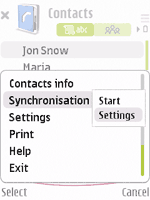Tình hình là em đang dung con 5800 XM bây giờ muốn lấy lại danh bạ từ Google xuống.
em đã làm theo cách này
Cách thứ 1.
Nhưng vẫn không được, nó báo lỗi " Sorry. Google only support two way synchronization. Please update your configuration" "System error" cách này đã thất bại
Cách thứ 2 đã thử tải danh bạ từ google về với định dạng contacts.vcf coppy vào thẻ nhớ sau đó vào Danh bạ coppy sang máy nhưng chỉ được có 1 danh sách liên hệ đầu tiên (1 số điện thoại)
Cách thứ 3 là dùng ovi đồng bộ với máy tính thông qua MS outlook nhưng cũng chỉ chép được có 1 số duy nhất
Mong các bác giúp đỡ.
em đã làm theo cách này
Cách thứ 1.
- Open your Contacts application
- Select 'Synchronization > Settings' from the 'Options' menu. This will open the Sync application.http://www.google.com/help/hc/images/mobile_98320b_en.gif
- From the Options menu select 'New sync profile'http://www.google.com/help/hc/images/mobile_98320c_en.gif
- Choose any name you like for 'Sync profile name'http://www.google.com/help/hc/images/mobile_98320d_en.gif
- Select and click 'Applications'
Note: You will see a list of all content types that your phone can synchronize; however, currently Google Sync only supports Contacts. - Select and click 'Contacts'
- Make sure the 'Include in Sync' option is set to 'Yes'
- Define the 'Remote Database' option as 'contacts'. It needs to be spelled exactly like this (lower case), or Google Sync will not work.http://www.google.com/help/hc/images/mobile_98320e_en.gif
- Click 'Back' to exit this screen and save your settings
- Ensure that only Contacts have 'Settings defined' and all other content types say 'Sett. not defined'http://www.google.com/help/hc/images/mobile_98320f_en.gif
- Click 'Back' to exit this screen and save your settings
- Select and click 'Connection Settings'
- Enter the following values:
- Server version: 1.2
- Server ID: Google (capital 'G' is important)
- Data bearer: Internet
- Access point: the Internet access point for your carrier.http://www.google.com/help/hc/images/mobile_98320g_en.gif
- Host address: https://m.google.com/syncml (Important to enter https for a secure connection)
- Port: 443
- User name: your Google Account username, e.g. [email protected]
- Password: your Google password
- Leave other values unchangedhttp://www.google.com/help/hc/images/mobile_98320h_en.gif
- Click 'Back' to exit this screen and save your settings
- Click 'Back' again to exit the Sync profile settings
Nhưng vẫn không được, nó báo lỗi " Sorry. Google only support two way synchronization. Please update your configuration" "System error" cách này đã thất bại
Cách thứ 2 đã thử tải danh bạ từ google về với định dạng contacts.vcf coppy vào thẻ nhớ sau đó vào Danh bạ coppy sang máy nhưng chỉ được có 1 danh sách liên hệ đầu tiên (1 số điện thoại)
Cách thứ 3 là dùng ovi đồng bộ với máy tính thông qua MS outlook nhưng cũng chỉ chép được có 1 số duy nhất
Mong các bác giúp đỡ.