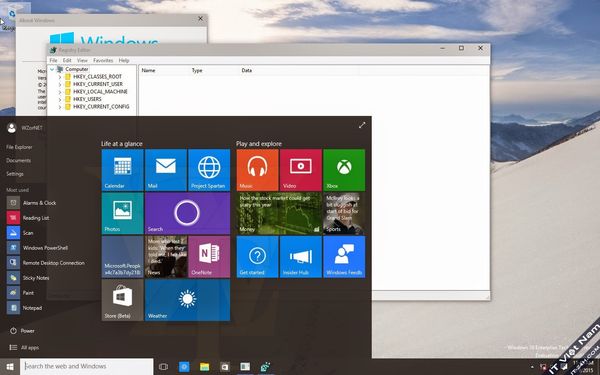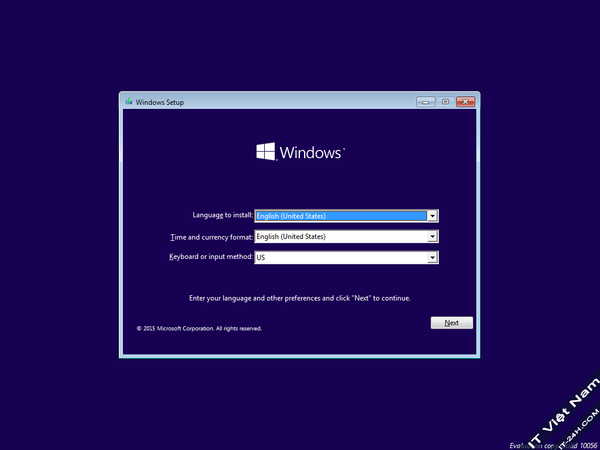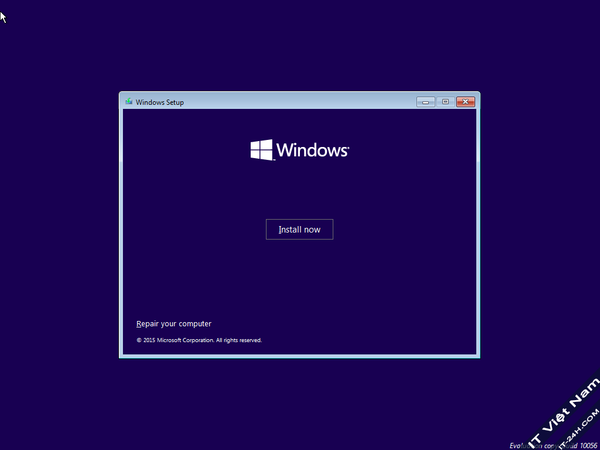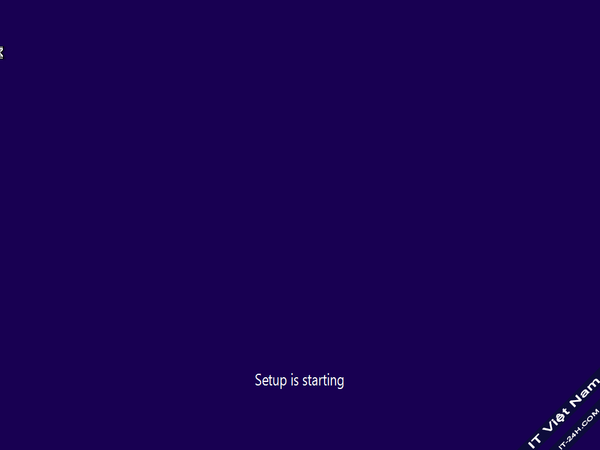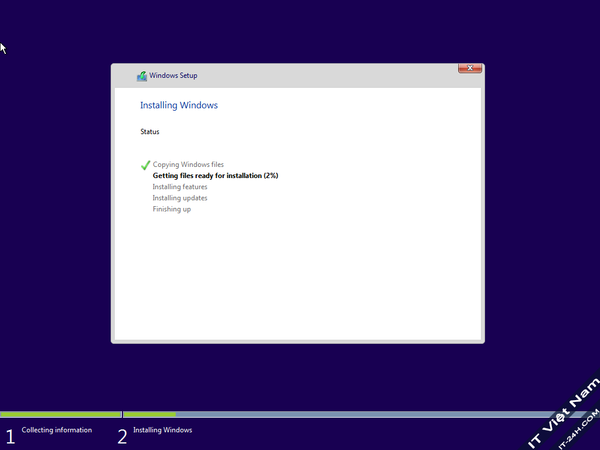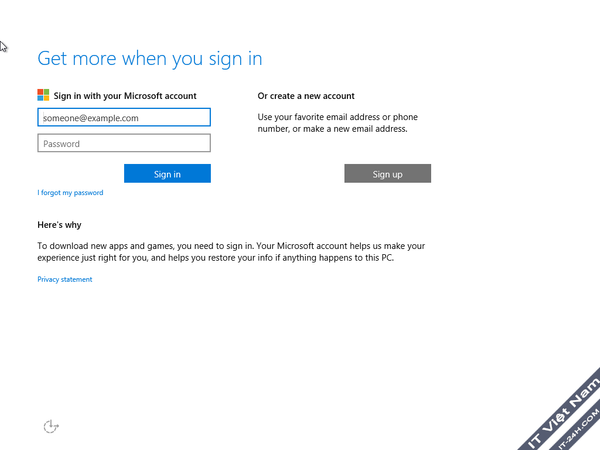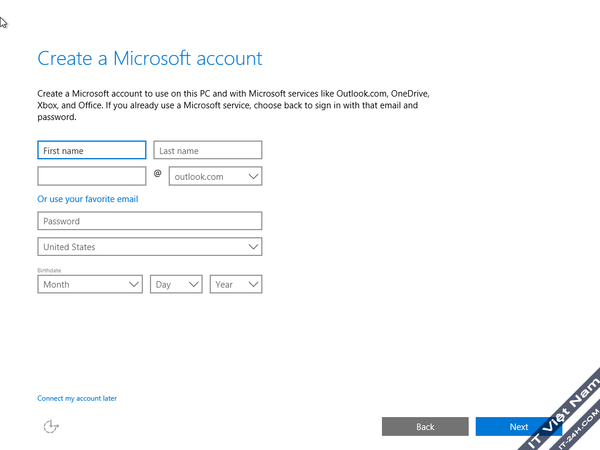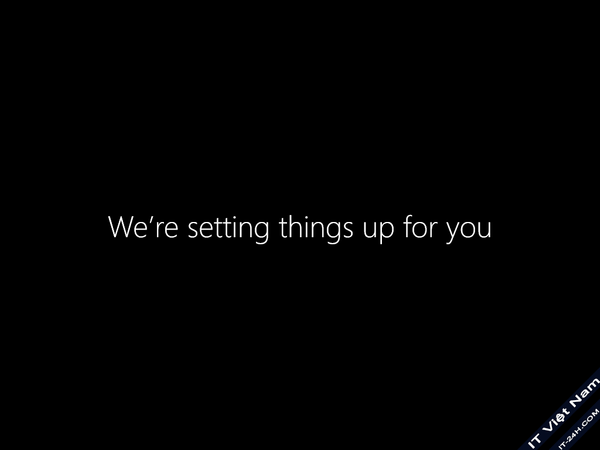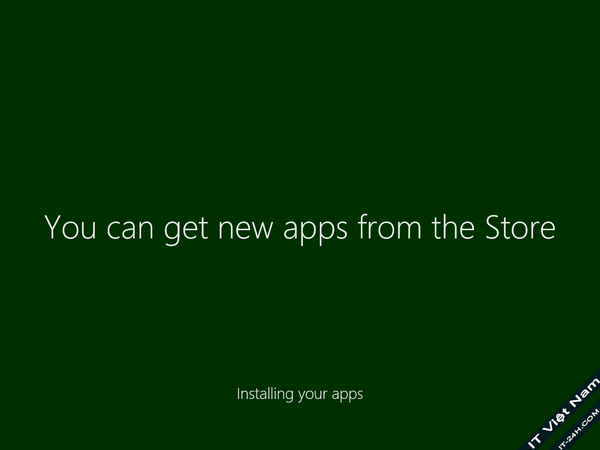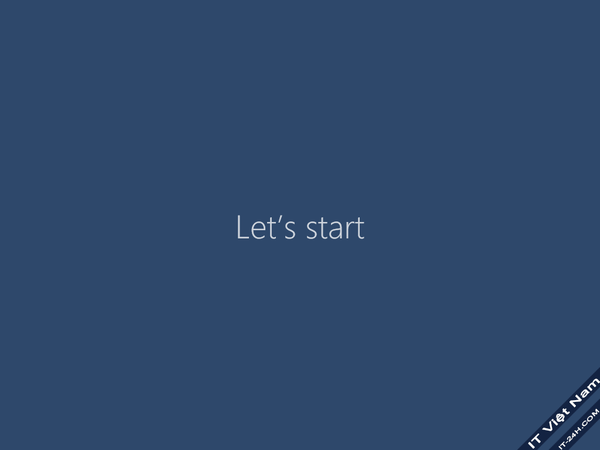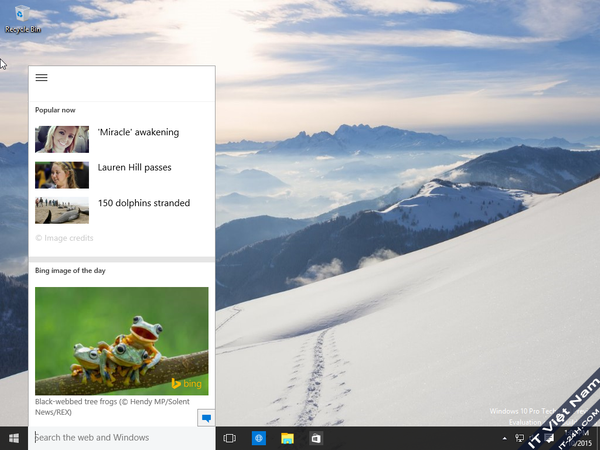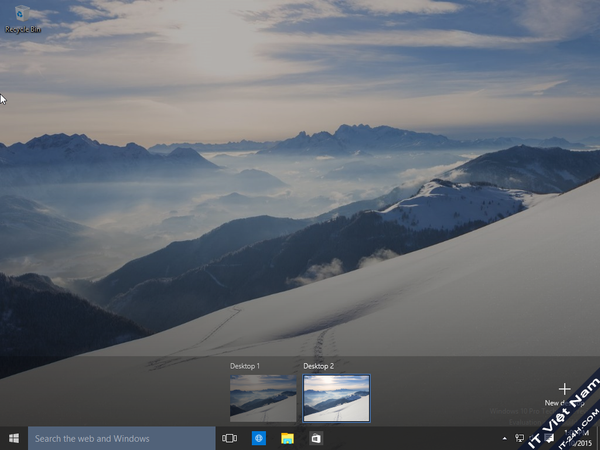Sau bản Build 10049 thì bản 10056 lại được microsfoft sản xuất 😃 Microsoft đã sửa rất nhiều lỗi trên bản Build mới này . Đặc biệt, Icon Recycle mới, UI có rất nhiều thay đổi đáng kể
:information:
Điều đầu tiên chúng ta có thể thấy qua screenshots bị rò rì là icon Recycle Bin đã được làm mới sau khi có quá nhiều phàn nàn về icon này ở các bản dựng trước cho rằng nó quá xấu xí, trông chả ra cái gì. Thậm chí, một số người dùng còn nói vui rằng "Icon Recycle Bin được Designer của Microsoft làm bằng ... Paint". Trông icon mới này có vẻ ổn hơn nhưng hãy thử tưởng tượng nó giống với ...
Về Spartan, thông tin cho biết trình duyệt này giờ đây trở thành trình duyệt mặc định thay thế cho IE song song với một vài thay đổi, tính năng mới nổi bật là khả năng lưu trang dưới dạng file PDF.
Bên cạnh đó, Windows Team đã khắc phục các lỗi liên quan sự tương thích các thiết bị phần cứng, đồ họa, HLK, bảo mật, một số dịch vụ, ứng dụng được cập nhật cũng như làm mới, .. etc.
Full notes about 10056
- When using Start Menu in full screen taskbar sometimes hides itself. It restores back in half a second.
- New Weather and News app
- new animations - Start Menu has that Continuum concept animation when in full screen
- Tablet Mode widens the gap between system tray icons and minimizes Search into an icon
- New dark Theme for Start Menu and Action Center
- Cortana is now in full taskbar height - also, new Mic icon when Cortana is listening
- Cortana can recognize music now (option is in Cortana menu)
- Date/Time UI refreshed (could be activated via registry hack in b9926)
- Network flyout has new animation
- Power buttons is moved to bottom left corner
- Start Menu can be resized - still a bit wonky when resizing height
- new "Show Touch Keyboard button" when right clicking on taskbar
Quảng cáo
- new Keyboard icon in system tray - it is right by the clock
- keyboard visual design seems refreshed
- win32 titlebars are grey
- 1px border on top of the win32 apps is now present but it's black
- new Recycle bin icon (only new icon atm)
- new TaskView icon
- new virtual desktop icon animation
- Bio Enrolment and Microsoft Family (Parental Controls) still don't work
Quảng cáo
New options in the panel personalization:
• Automatically Pick A color from my background does the Same as "Automatic" color from the Personalization Control Panel Classic.
• Show color on the Taskbar and Start menu Allows you to disable the colorization of the Taskbar and Start the menu.
• The Ability to disable the Start menu transparency. personalization increasingly moved to the metro-setting
- Settings app crashed when you select Personalization -> Colors. However, workaround is to disable "Automatically pick color from my background" as soon as possible and then it will not crash.
- No "Hi, Welcome back" screen after upgrade
- new Messaging option in Settings
Important notes:
Unmodified ISO in a single download - better for collectors than the unpacked multi-part download Wzor has posted since we made this release.
You must be connected to the internet when doing a clean install of this build.
Click to expand...
:Screenshot:
DOWLOAD
Dowload Windows 10 Build 10056 tại đây
Nguồn : It-24H